How to log on
- Open a web browser and enter the following address: https://med.uth.edu/login
- You should see the following displayed
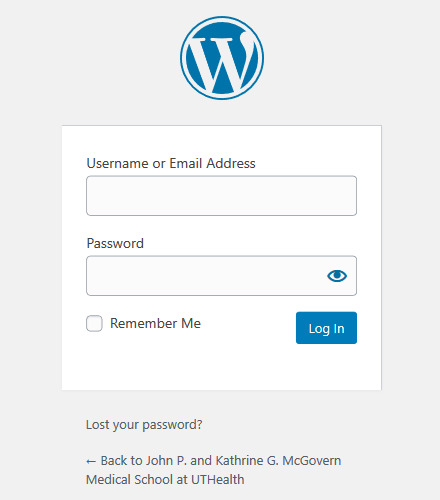
- Enter your UTHealth Username and your WordPress Password
- Press the Log In button
You may also come to this page if you have forgotten your Password. Under the white area, select the Lost your password? link. Follow the instructions to reset your password.