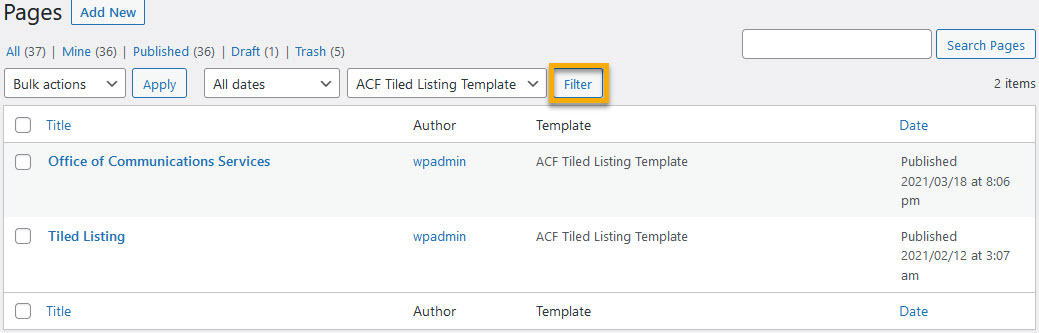Sort Pages by Template
There may come a time when there is a need to migrate pages from one template to another. Opening each page to determine its template is too time-consuming. How can you quickly tell which pages use a particular template?
In the WordPress Dashboard, open Pages –> All Pages.
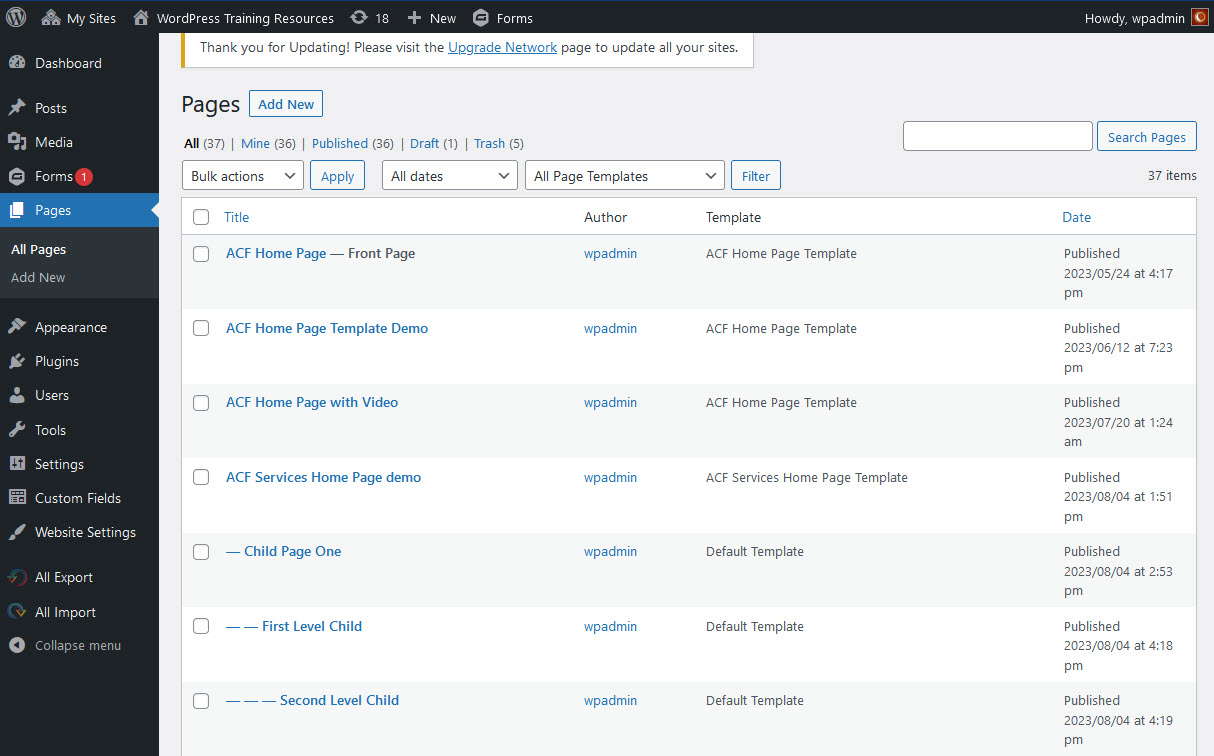
Open the All Page Templates dropdown menu to select a template.
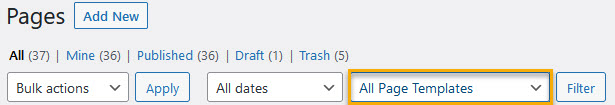
After selecting a template, press the Filter button to display only pages using that selected template.