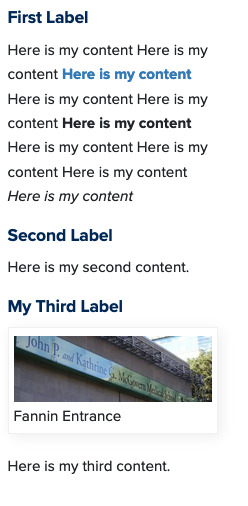ACF Right Sidebar
The ACF Right Sidebar Field Group provides the option to create three Unique Sidebar Sections, each with its own Label and Content fields, in a right sidebar column on any Page using the Default template and any Post using the News category. This Field Group does not affect the Faculty Profiles or the News tags at all.
The ACF Right Sidebar has modern code that will replace the following legacy metaboxes:
- Link Pages Inside This Department
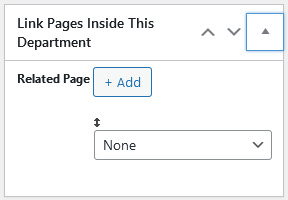
- Link Pages Outside This Department
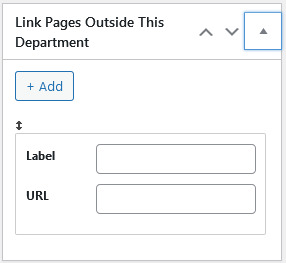
- Right Sidebar

ACF Right Sidebar
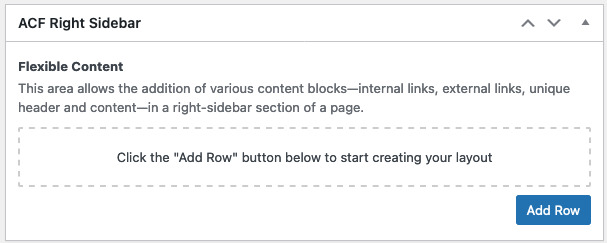
To add content, select the Add Row button. Now a smaller button named Unique Sidebar Section will appear right above it. Select it for the new row to appear.
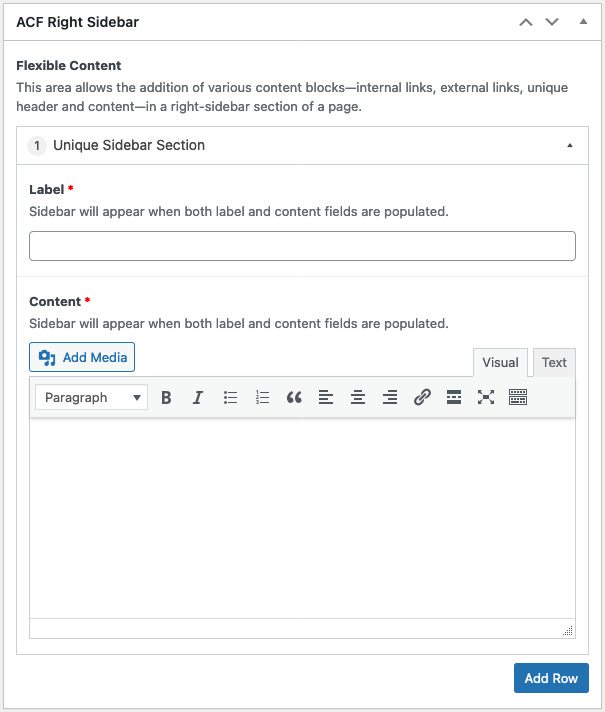
Add a Label and Content, update the Page/Post, and the information will display in a right sidebar. You may add up to three Unique Sidebar Sections. You may drag and reorder the sections by selecting and holding on the number of the section.
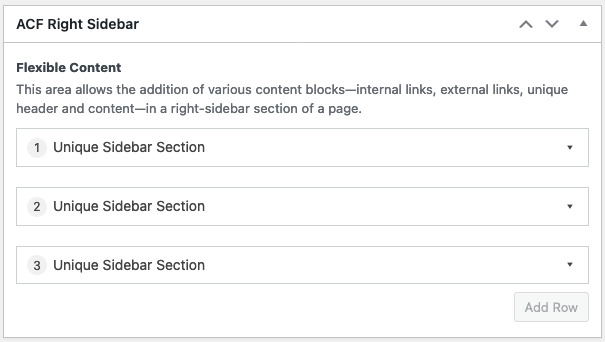
Screenshot of right sidebar with three sections