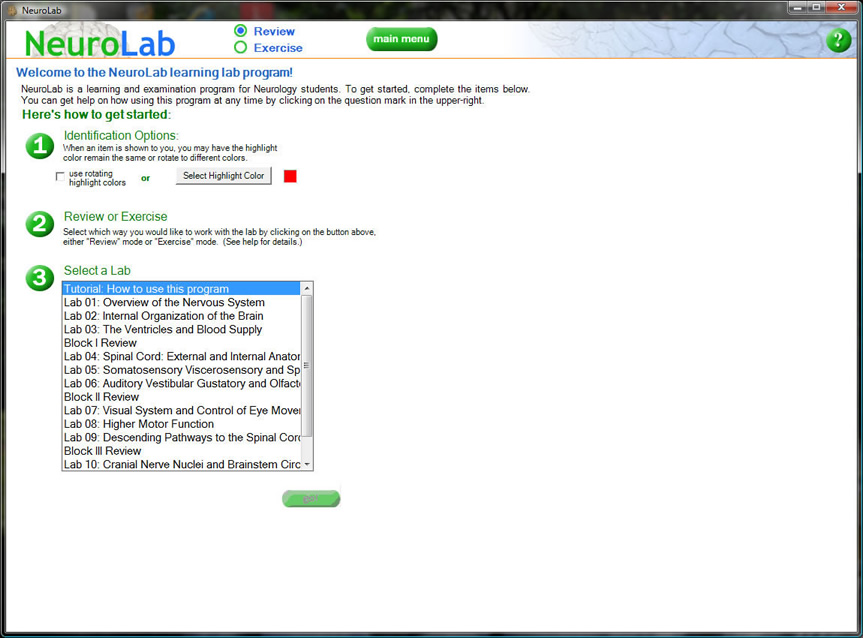NeuroLab Download
NeuroLab is a software program developed by the Department of Neurobiology and Anatomy at McGovern Medical School. It is used as a supplement for the Laboratory portion of the Nervous System and Behavior module. NeuroLab runs under the Windows OS.
Download NeuroLab
(new download directory as of 9/14/2023 for the ~75mb zip)
After the download completes, double click on the neurolab43.exe file. You will be prompted with the following dialog box (depending on computer OS, the image may look different but still contain the same information):
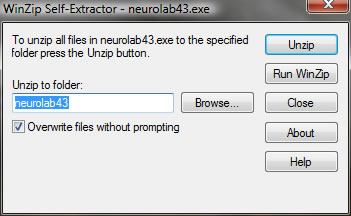
Click the UNZIP button. Once the file has been unzipped, click the OK button when presented with the box reading “4 file(s) unzipped successfully” (see below). Press
the CLOSE button to exit the neurolab43.exe file installer.
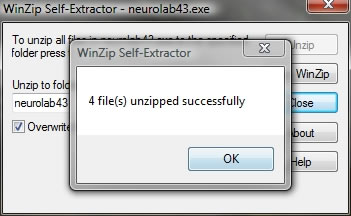
Next, return to your desktop (or go to the folder where you directed the neurolab43.exe file to be located) and click on the NEUROLAB43 folder, you will find 4 files (see below), including one called “setup” or “setup.exe”.
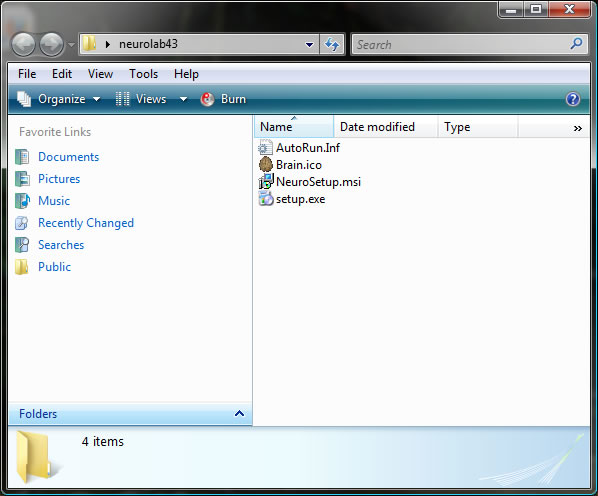
Inside the folder, click on the “setup” or “setup.exe” file to begin installing the program. When prompted, click NEXT.
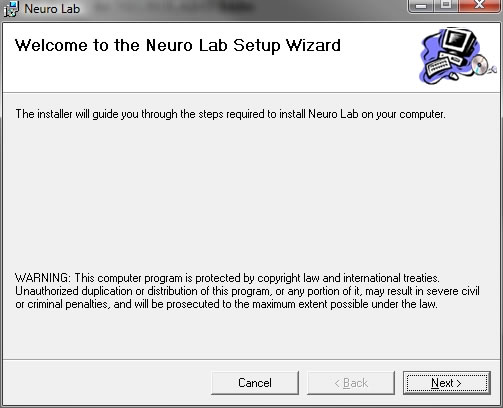
Leave all prompts unchanged, including the “Everyone” radio button. Click NEXT.
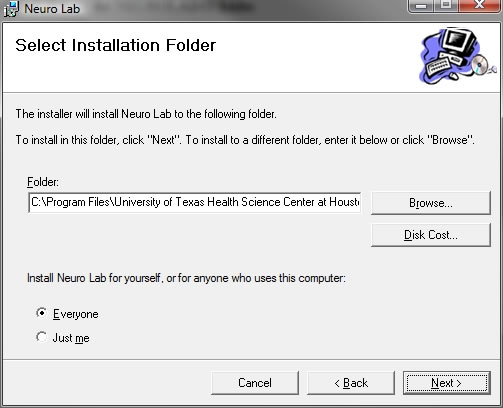
Confirmation installation by clicking NEXT.
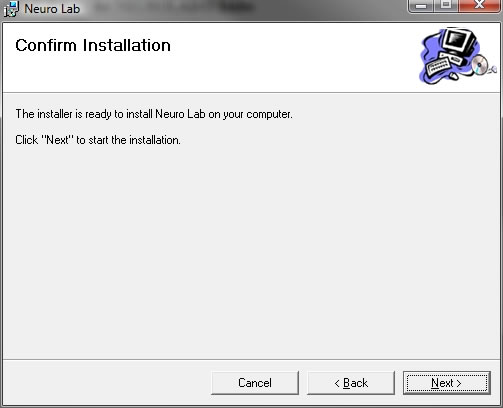
The program will now begin installing. When the program finishes installing, you will get the INSTALLATION COMPLETE SCREEN. Click CLOSE.
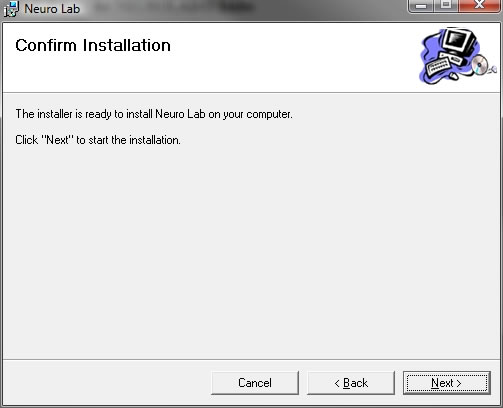
Return to your desktop and click on the NEUROLAB brain icon to run the program.
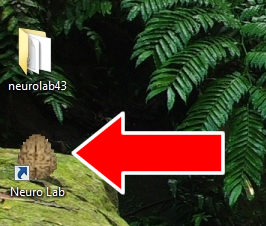
You should see a screen similar to this one.