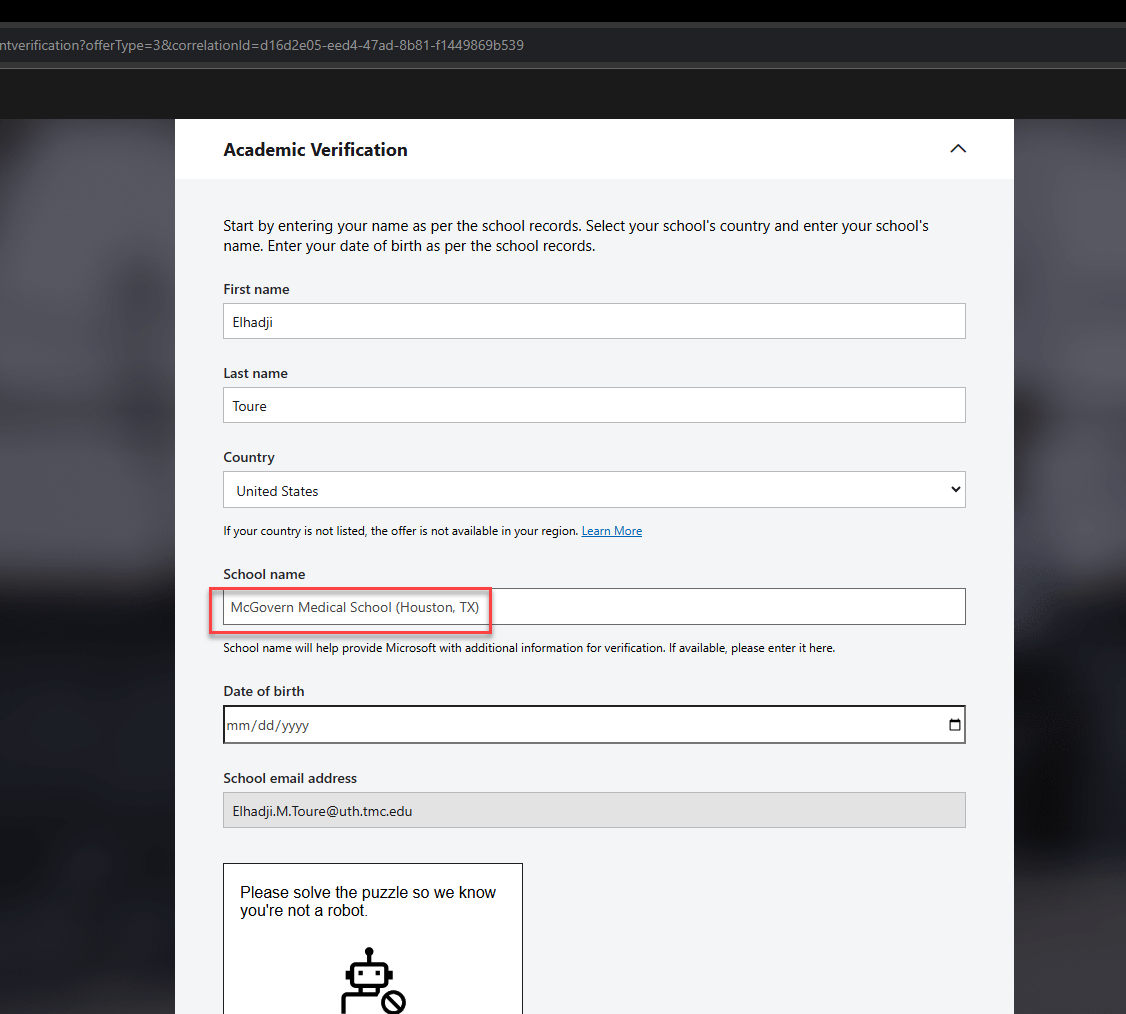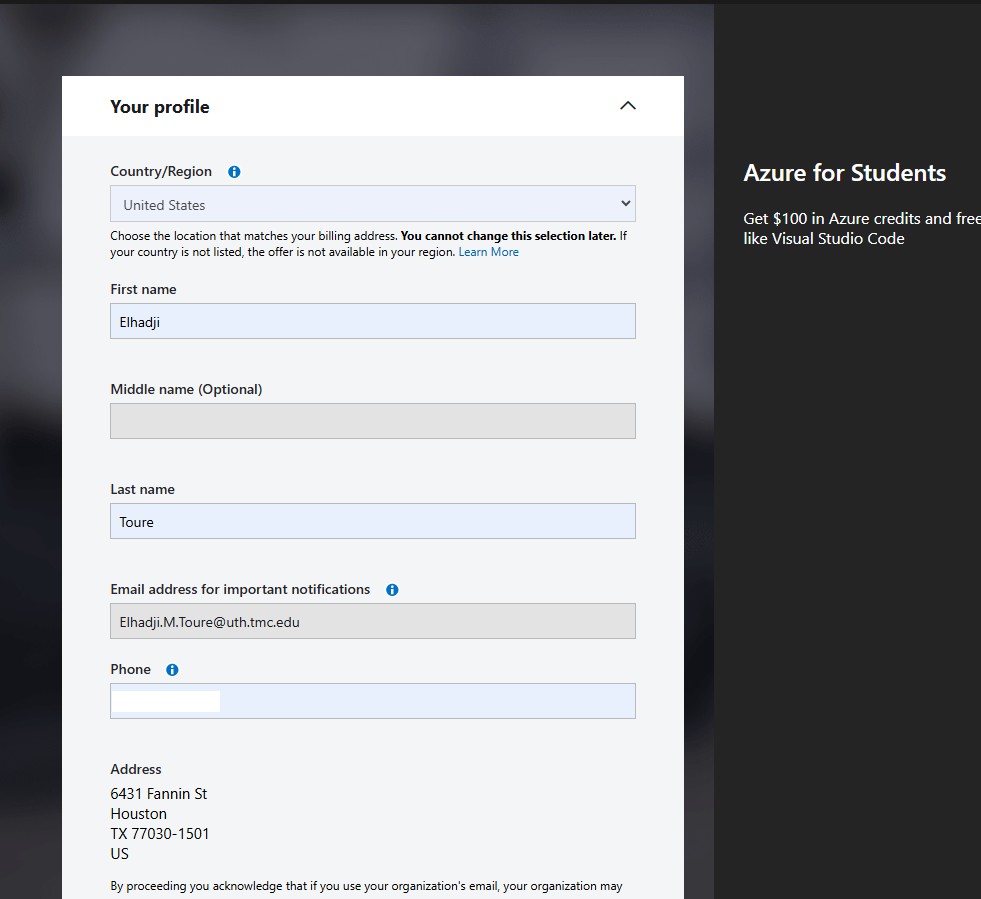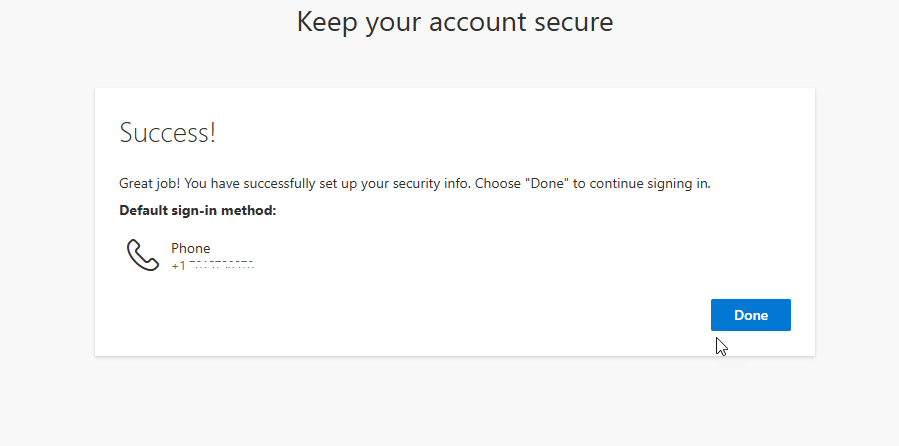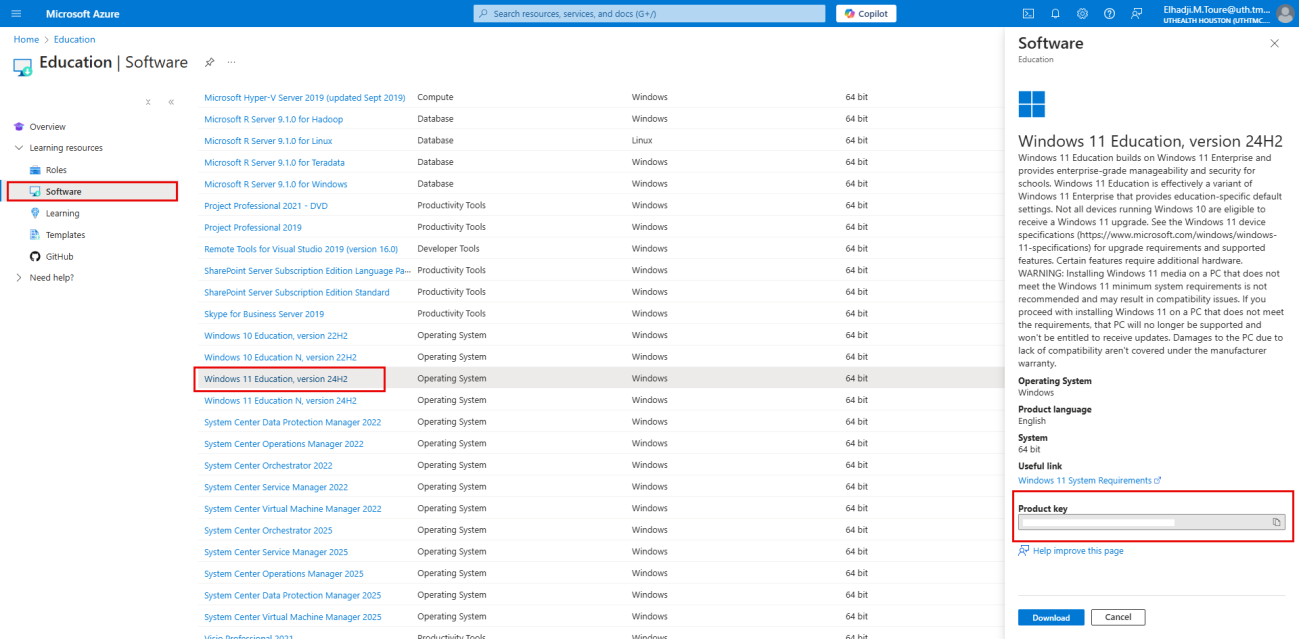How to get your Windows 11 Edu key with Azure Dev Tools
How to get your Windows 11 Edu key with Azure dev tools
- Go to https://azureforeducation.microsoft.com/devtools and sign in with your UTH
email account - Fill in the fields for Academic Verification. You will need to put in your phone number
to receive a verification code - You should see this screen right after finishing the sign-up process