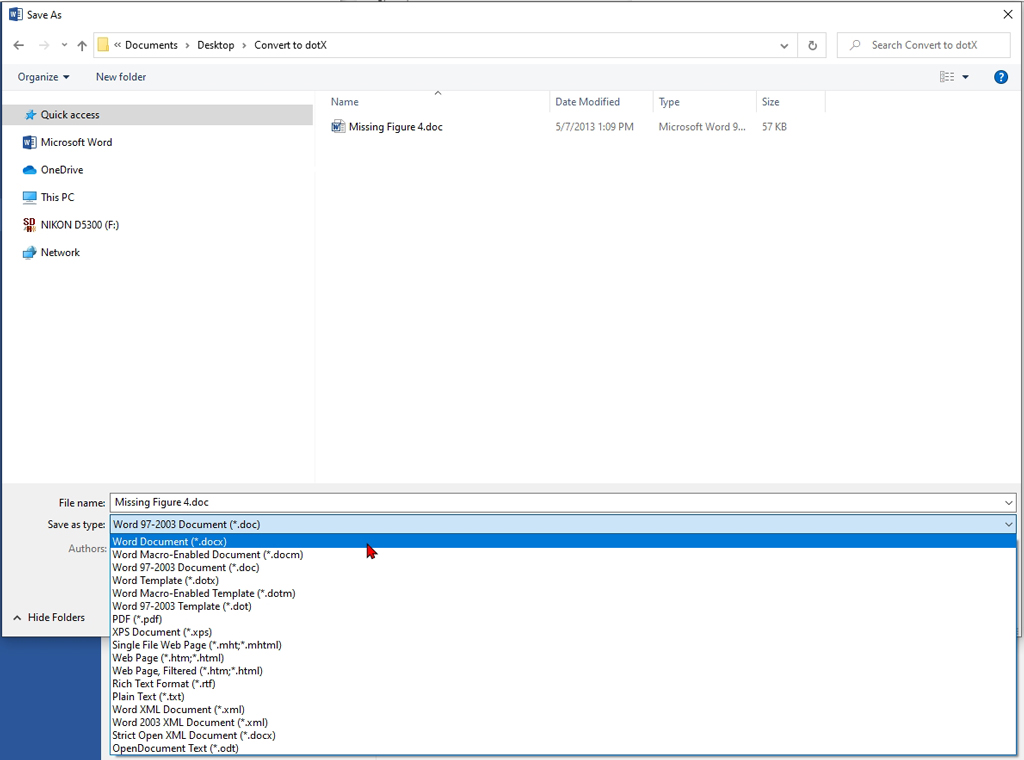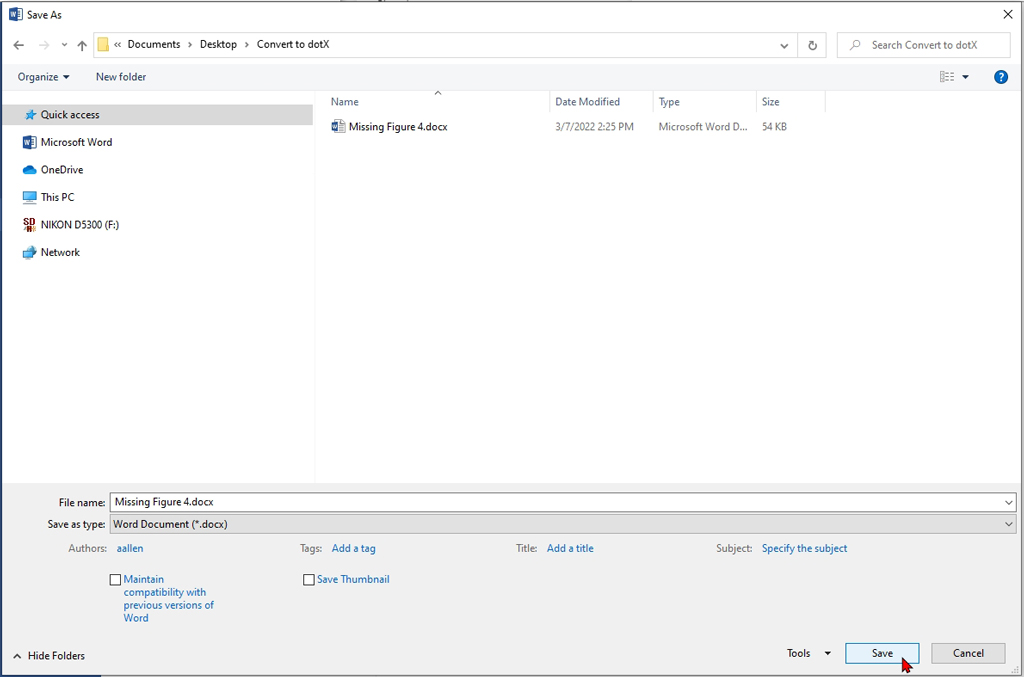Saving Documents Using the Newer Office File Format
It is simple to convert an old format Word (.doc), Excel (.xls), or Power Point (.ppt) files to the newer secure Word (.docx), Excel (.xlsx), and Power Point (.pptx) format.
Open the old format document.
Choose from the menu ribbon File>Save As
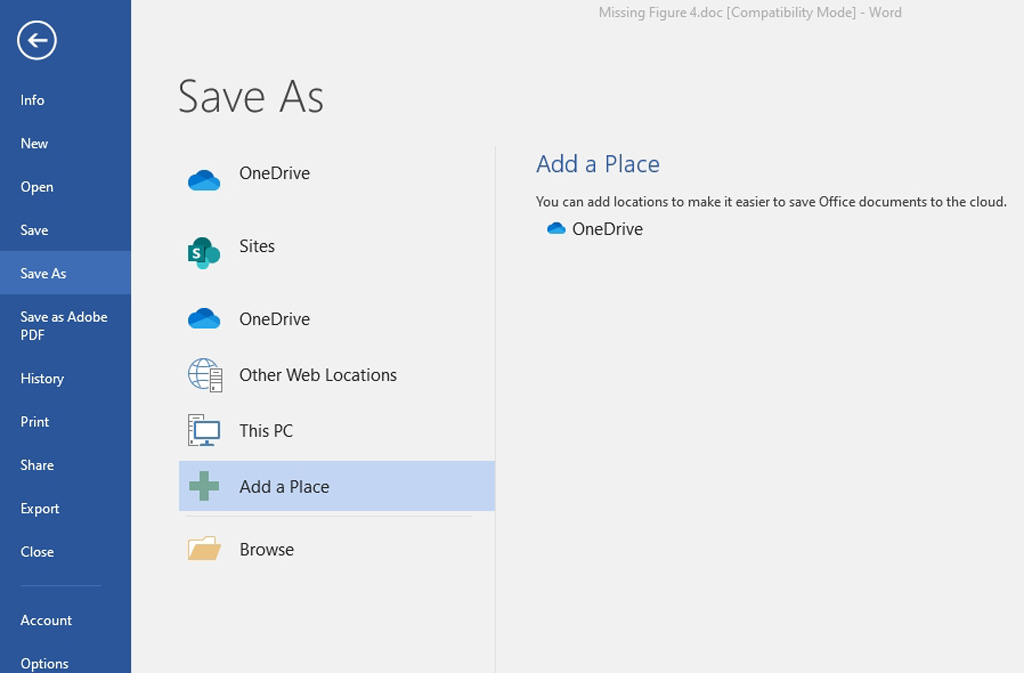
Select the location you wish to save the file
Select either .docx for Word, .xlsx for Excel, or .pptx for Power Point, as the format, then click Save