Student Laptop Requirements: FAQ Page
== FAQ Page ==
Student Laptop Requirements: FAQ Page
Q. What will I use my laptop for at the Medical School?
A. You will use it for classroom activities as well as to complete National Medical Board, ExamSoft and other computer-based exams.
Q. Why must I use full-disk encryption (BitLocker, FileVault)?
A. The university mandates that all student laptops be encrypted using full-disk encryption to prevent unauthorized access to data stored on the computer if the laptop is lost or stolen. All the approved laptop models listed support full-disk encryption.
Q. Where should I save my BitLocker/FileVault key, and why do I need it?
A. We recommend Microsoft’s cloud storage option. Storing it via a cloud service will ensure it is accessible for years. Windows will require a BitLocker recovery key when it detects a possible unauthorized attempt to access the data. For Mac computers, we recommend storing your FileVault recovery key in iCloud.
Q. Why shouldn’t I upgrade my laptop to the latest operating system as soon as it becomes available?
A. New operating systems may need to be thoroughly tested or supported by exam providers, which can cause compatibility issues with the exam software. Suppose you upgrade your computer to the latest operating system before checking with MSIT (Medical School Information Technology) or Educational Programs. In that case, we cannot guarantee that you can use your laptop to complete the required exams.
Q. If I need help with my computer, where can I take it to get help?
A. We have dedicated staff at the Learning Resource Center (G.200) who can assist you with technical difficulties. Please submit a ServiceNow request for technical assistance, or feel free to stop by in person.
Q. Where can I purchase an MSIT-approved laptop? A. Laptops can be purchased directly from the manufacturer or your preferred vendor if they meet MSIT software/hardware requirements.
Q. What software will be installed on my laptop during orientation?
A. Mac and Windows:
- BIG IP Edge Client (UTHealth VPN)
- Exemplify (Exam software)
- Microsoft Office 365 (Productivity software)
- Teams Zoom (Video-conference software)
Q. How do I arrange to have my laptop repaired (hardware repairs)?
A. Dell laptops: if your computer experiences a hardware issue, we can contact Dell to arrange repairs on campus.
Mac and Microsoft Surface laptop hardware issues: Contact the authorized service provider and arrange for available service options in your area. Please back up your data at the Authorized Service Provider Center before dropping it off.
Q. Where should I save my schoolwork and data?
A. We recommend saving your data to UTHealth OneDrive.
Q. How do you upgrade Windows 10 to the Windows 11 Education version?
A. Windows 11 education version is available to upgrade at no cost from this link: https://azureforeducation.microsoft.com/devtools
- Once you obtain your new Windows Activation key, change your computer’s product key to the new one.
- Open the Start Menu button, and then select or search for
- In Settings, search for “Activation”, then select Change Product Key:
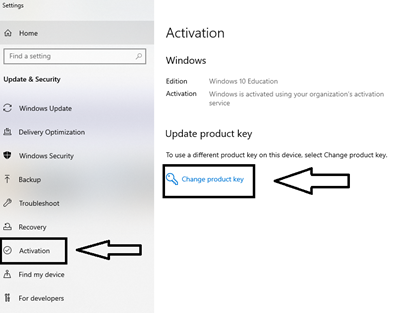
Q. How do I get my laptop ready for exams?
A. Getting computer ready for taking Examplify and NBME Exams
Q. Will I be able to lease a laptop?
A. No. Leased laptops are not available through UTHealth Medical School.
Q. What if my laptop experiences issues preventing me from taking an exam? What should I do?
A. If your laptop experiences issues before taking an exam, please submit a ServiceNow incident and stop the Learning Resource Center (LRC) at G.200 for in-person support. If you are experiencing issues during an exam, we will provide the exam backup laptop in the front-row seat in the exam room.
Q. What happens if my computer breaks during an exam?
A. On-site technical personnel (MSIT) will be able to assist, and if it is determined, the laptop cannot quickly be restored, the exam backup laptop will be available temporarily for immediate need.
Q. What are the system requirements for Examplify?
A. See Examplify system requirements here: Examplify system requirements
Q. What are the system requirements for NBME?
A. See NBME system requirements here: NBME system requirements
Contact Info
If you have questions about these requirements or need further assistance, please contact:
Ted Lo
Systems & Applications Specialist I
Medical School Information Technology
Location: Room MSB G.200 (Learning Resource Center – LRC)
Phone: 713-500-5162
Email: [email protected]
ServiceNow Ticket Request: https://uthealth.service-now.com/uthealth