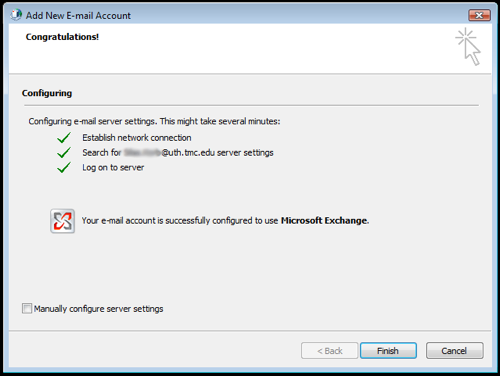Set up email
Setting Up Outlook
This document is intended to assist in connecting the Outlook email client to the UTHealth Exchange server. The instructions below assume that you are connected to the UTHealth network and logged onto the UTHOUSTON domain with your user ID and password. If you are unsure whether your computer meets these requirements, please contact your LAN Manager.
Outlook 2007
- When you start Outlook for the first time, you will be presented with the following screen. Your name and email address should be filled in automatically. Click Next.
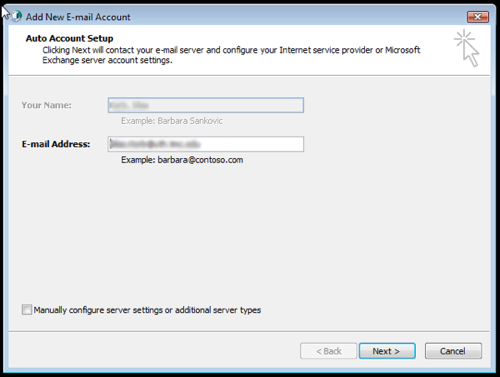
- Outlook will attempt to connect to the Exchange server and configure itself. Once it is done, click Finish.