
Semantic elements
Hypertext Markup Language, or HTML, is the code used to create websites. HTML uses elements—or tags—to advise browsers of the purpose of that content. Elements may or may not have semantic meaning. What is the difference? Semantic elements According to…

Creating a Link to Request PDF Files
These instructions are meant to show you how to create a link that will open an email for a user to request a PDF file. The email can be pre-filled with the Recipient email and the Subject line. Below are…
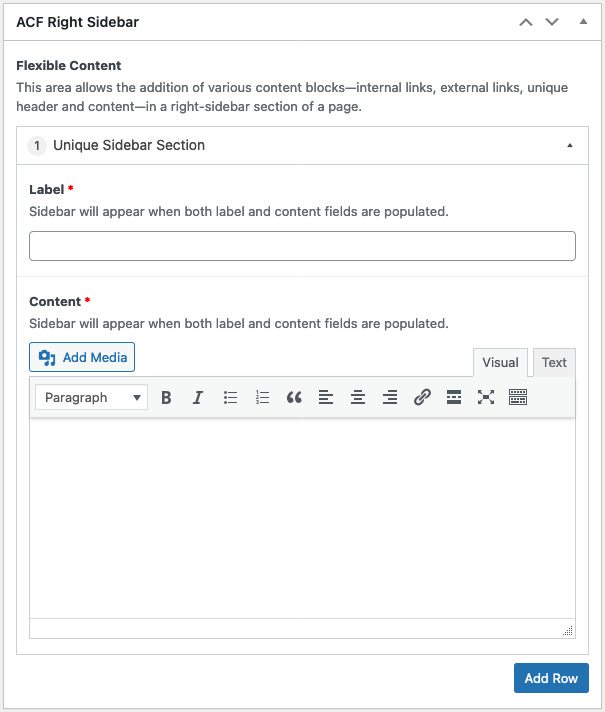
ACF Right Sidebar
The ACF Right Sidebar Field Group provides the option to create three Unique Sidebar Sections, each with its own Label and Content fields, in a right sidebar column on any Page using the Default template and any Post using the…

Sort Pages by Template
There may come a time when there is a need to migrate pages from one template to another. Opening each page to determine its template is too time-consuming. How can you quickly tell which pages use a particular template? In…
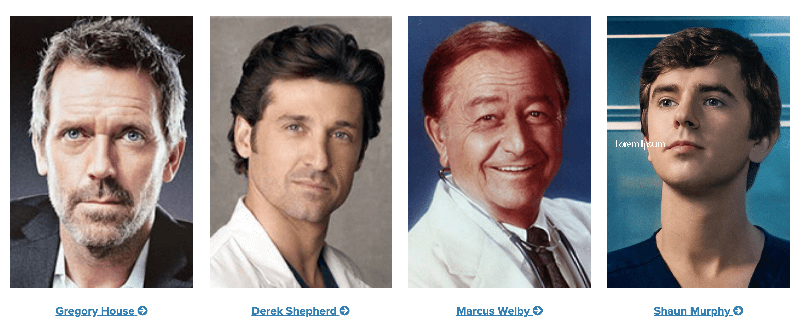
Add a new Faculty
We have updated the process for adding a new Faculty member and created a series of instructional videos. Please watch on YouTube for the largest, sharpest image.

Faculty portrait dimensions and file size
Faculty portraits on the website need to have specific dimensions ( 180 pixels wide and 225 pixels tall ) and have a file size of less than 20 Kb. The following websites are able to format images at no cost:…
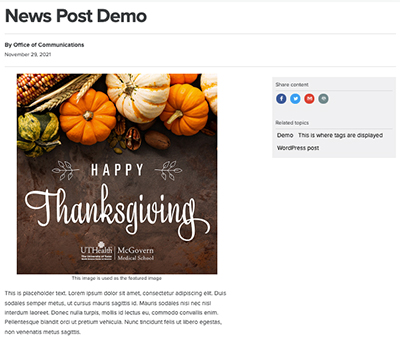
Adding a News Story
On November 30th, 2021, any sites using the Starter 2.0 theme will experience a redesign of their Posts pages which many use for News. This includes single post pages and post listing pages. View demo of new single story page…
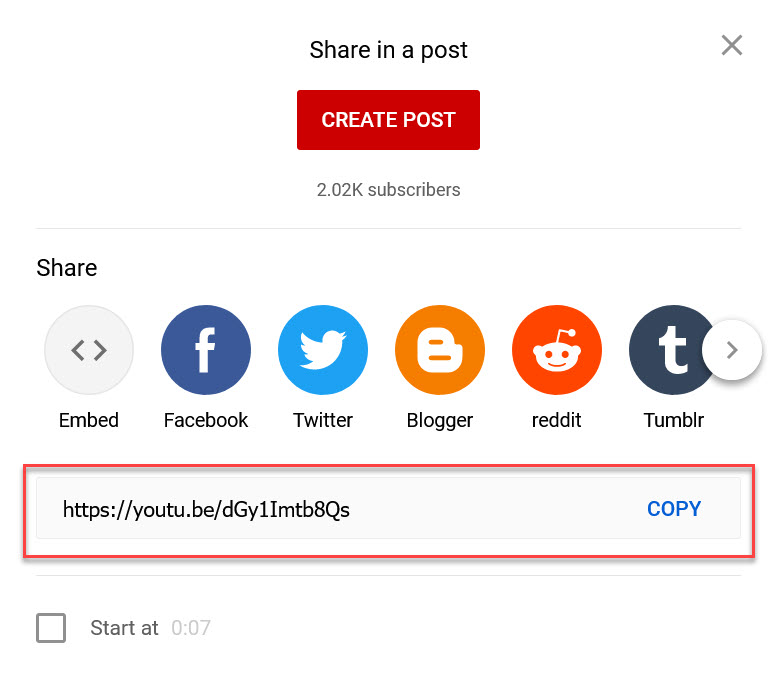
Adding YouTube videos
Updated September 16, 2024 YouTube videos may be embedded to any post or page. With an upcoming update of the WordPress version number, the method to embed a YouTube video will change. Embedding a new video Using the Visual tab…

List of Approved Media Files You Can Upload to WordPress
A list of all approved media files that can be directly uploaded to the WordPress media folder without impacting the McGovern Medical School server.
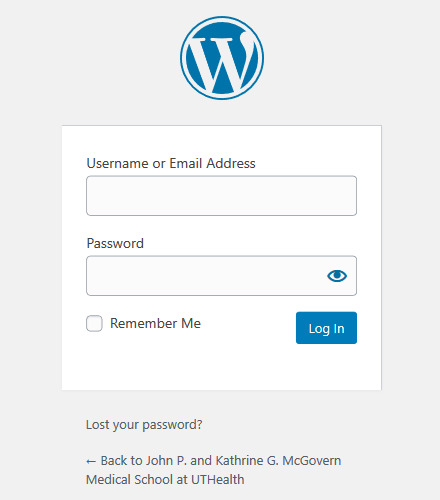
How to log on
Open a web browser and enter the following address: https://med.uth.edu/login You should see the following displayed Enter your UTHealth Username and your WordPress Password Press the Log In button You may also come to this page if you have forgotten…