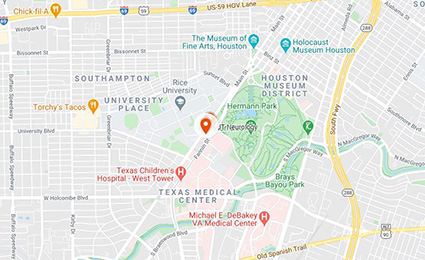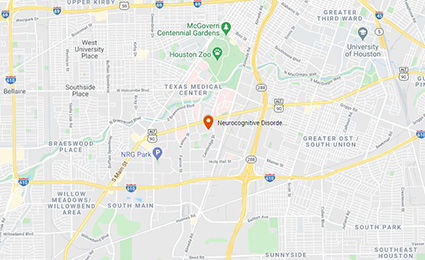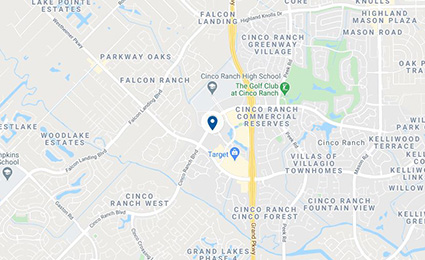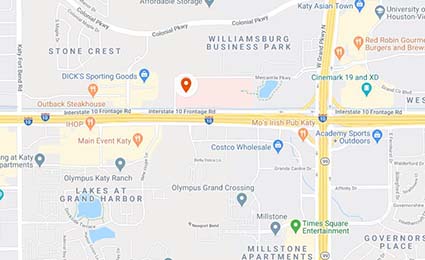Patient Portals
You can use the links below to access our patient portals, where you can message providers, view your medical record, view test results, and more.
Neurology Patients Please Note: We no longer have access to the previous UTPhysicians portal, and we have not yet launched the new MyUTHealth portal. We will be in touch with patients to let them know when this change will happen and to give them instructions on how to access the new portal.
For now, please use TigerConnect to contact us via your computer or smartphone. The platform is secure and will allow you to communicate directly with your clinic care staff. Please find your physician in the list below, and click the link for their associated division.
For any questions, please contact us at [email protected].
UTHealth Neurosciences
Neurology Portal Via TigerConnect
We now offer a new way to communicate with your neurology providers. For the specialties listed below, you can contact us during normal business hours via TigerConnect, a secure messaging tool that enables you to contact your care team.
Please note: Once you click the link and quickly verify your identity, please type in your question or request. Your clinic care team will respond as soon as they can – in some cases, they may need to track down information before they respond, so please be patient. Also, please note that this communication portal will be monitored during clinic hours. If you message us after hours, we will get back to you the next business day. Thank you!
- Cerebrovascular Disease and Stroke Division »
(Drs. McCullough, Barreto, Jagolino-Cole, Czap, Christina Kim, Manwani, Sarraj, Savitz, and Sharrief) - Diagnostic Neurology Division »
(Dr. Monday) - Endovascular Division »
(Drs. Alderazi, Sheth and Spiegel) - Epilepsy Division »
(Drs. Lhatoo, Harris, Lacuey Lecumberri, Pati, Sumida and Thompson) - Movement Disorders Division »
(Drs. Schiess, Christie, Furr-Stimming, Mehanna and Pradeep)
- Multiple Sclerosis Division »
(Drs. Lindsey, Gupta, Lincoln, and Samudralwar) - Neurocognitive Disorders Division »
(Drs. Schulz and Hunter) - Neuromuscular Disorders Division »
(Drs. Sheikh, Biliciler, Brown, Gupta, and Nguyen) - Neuropsychology Division »
(Drs. Williams, Anderson, Burrows, and Stella Kim) - Neuroscience Research Division »
UTHealth Neurosciences Patient Portal
For other UTHealth Neurosciences clinic locations, including neurosurgery, pain management, neurology, neuro-oncology and radiation oncology, please use this portal link:
UTHealth Neurosciences Portal Link »
Accessing Patient Medical Records
If you need to have medical records sent to another physician, please download and complete this form »