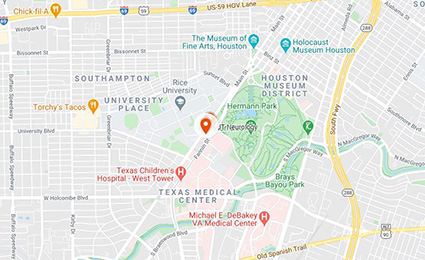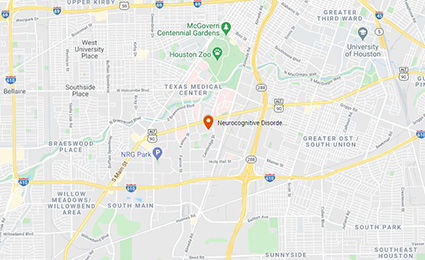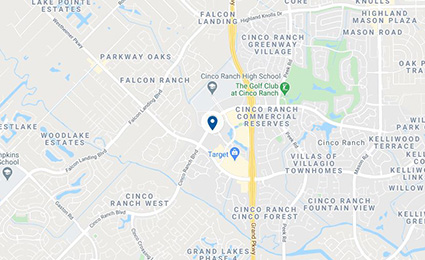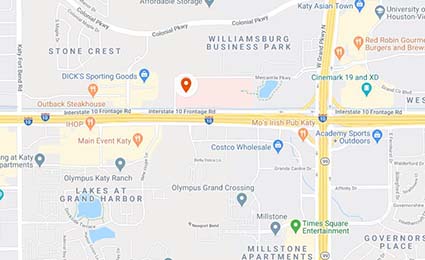Virtual Visits
Convenient Access to UTHealth Neurosciences Providers
Virtual Visits offer patients consultations with their healthcare providers from the comfort of their homes. Also referred to as “telemedicine,” they are accessible through a computer’s web browser or through the free mobile app, InTouch Patient. By seeing patients in Virtual Visits, UTHealth Neurosciences physicians can assist in diagnosis and development of a treatment plan, evaluate patients’ progress after surgery, or help navigate patients to another level of care.
Connecting with your UTHealth Neurosciences provider is easy!
Your next visit with us could be a Virtual Visit – ask any member of your care team if your next consultation can be a virtual appointment. Once it is scheduled, attending the visit is simple:
- Prior to your appointment, you will receive an email or a text message with a link to “Enter the Waiting Room.”
- When you click the link, you’ll be directed to enter the waiting room and begin the digital check-in process. If you finish with the check-in process before your physician is ready to begin, you will continue to wait in the Virtual Waiting Room.
- When your provider is ready, they will appear on your screen and begin the consultation.
Preparing for your Virtual Visit
UTHealth Neurosciences offers video visits with a majority of our providers, and for a variety of appointment types. Video visits can help you save time and money associated with traveling to see your physician in person by giving you access to the same expert neurological care using any smart device.
Tech Tips!
If you are attending your Virtual Visit using a laptop, use a web browser like Chrome or Firefox.
If you are using a smart phone to connect to your appointment, you may want to download the InTouch Patient app from the App Store or Google Play Store. Once the app is installed on your device, open the app and complete the Audio/Visual check.
Whether you plan to use a cell phone, tablet or computer, find a quiet, private place to attend the appointment. Make sure that this place has excellent cellular or WiFi reception.
How does a Virtual Visit work?
To visit your UTHealth Neurosciences provider virtually, you will either schedule an appointment with our clinic staff over the phone or as you check out at the end of an in-person consult. Simply ask your care team if your next appointment can be a Virtual Visit.
During a Virtual Visit, you will be able to see, hear and talk with your provider. The experience is similar to using FaceTime or Skype.
How should I prepare for a Virtual Visit?
After scheduling your Virtual Visit:
If you plan to use a laptop or table to attend your appointment, make sure you have access to a web browser (like Chrome or Firefox), and have access to check your email on that device.
If you plan to use a smart phone or tablet to attend your appointment, download the InTouch Patient app from the App Store or Google Play Store.
2-3 Days before your Virtual Visit:
- Make a list of questions you have for your provider.
- Make a list of the medications you are taking, in case your care team asks about them.
- Find a quiet, private spot in your home to participate in the video chat. Select a spot with good lighting. If you can, avoid sitting with your back to a window, as that can darken your video image.
15-30 Minutes before your Virtual Visit:
- Make sure the device you plan on using is charged and that you have a strong internet or cellular data connection.
- Have a pen and paper nearby. Taking notes can be helpful during the consultation and for reviewing information after the visit ends.
- Log in to your appointment early to ensure your device, audio, and video are working properly. Check your sound, volume, and microphone to ensure nothing is muted and everything is operating properly.
- Check your email or text messages for a message with a link to “Enter the Waiting Room.” Once you click on the link, you will be able to complete the check-in process and fill out any necessary paperwork.
What if I want to meet with my physician from home, but don’t want to use video?
If you don’t want to do a video appointment, we can offer you the same care and convenience over the phone. Several UTHealth Neurosciences providers offer telephone appointments to their patients.
While the video component of virtual care is beneficial for most types of consultations and follow up appointments, some appointment types can still be conducted over the phone. You can schedule a phone appointment with our clinic staff, just as you would a Virtual Visit.