Canvas Catalog Course Faculty Registration – UTHealth
Add UTHealth Faculty/Admins to Canvas Catalog System
Please notice that the UTHealth Canvas Catalog system is different from the Canvas system used to deliver the regular UTHealth courses. If a course is not published yet and you are new to the Catalog system, you will need to register an account through the Instructor Orientation course.
- Register for the Catalog Demo Instructor Orientation course at: https://uthealth.catalog.instructure.com/courses/orientation-canvas
- Click the ENROLL button. On the next screen, enter your name and UTHealth email address.
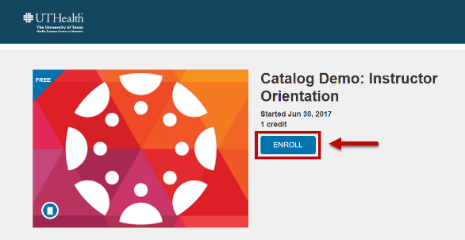
- You will see the enrollment confirmation page. Do NOT click on the Go to Courses yet because you need to first set up your login information.
- To set up your login for the Catalog system, go to the Catalog Login Help page: https://apps.uth.edu/catalogtools/pages/passwordReset.xhtml , enter your UTHealth email > Click Continue.
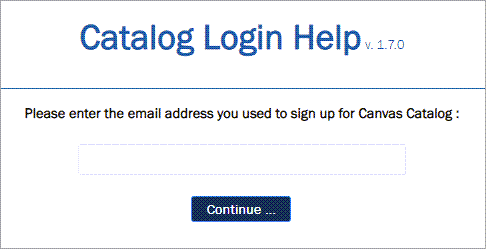
Your account will be configured to use your UTHealth credentials. This only has to be done once.
- Now go back to the Catalog Demo: Instructor Orientation course > Click on Go To Course.
- You should see the course homepage. There is no need to go through the modules since we just need you to be enrolled in the Catalog system. Please notify the coordinator/admin, so you can be added to the intended Canvas Catalog course to review/build the course.
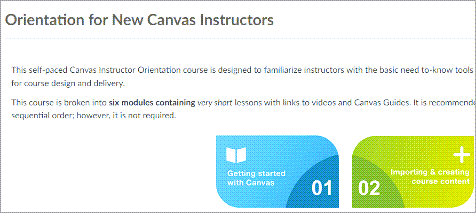
Login link to the Canvas Catalog System for UTHealth users:
https://www.uth.edu/catalog/discovery-page or https://uthealth.instructure.com/login/saml