Panopto Upload Audio/Video File
Go to your Canvas course
- Click on Panopto Recordings on the left side course menu
- Click on the Create button
- Select Upload Media
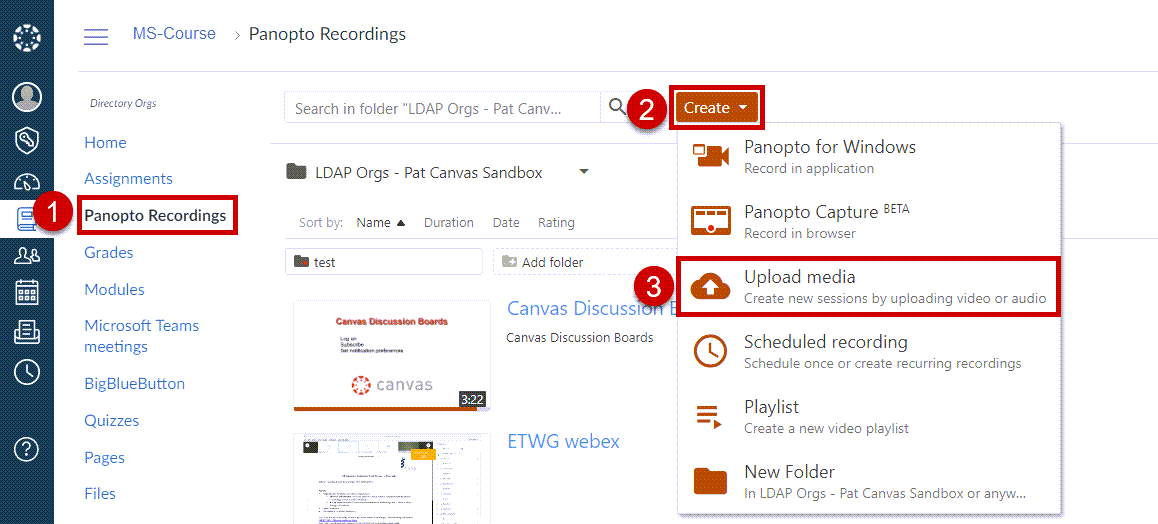
- In the popup window drag and drop your files into the box or select the box to locate the audio/video files you want to upload
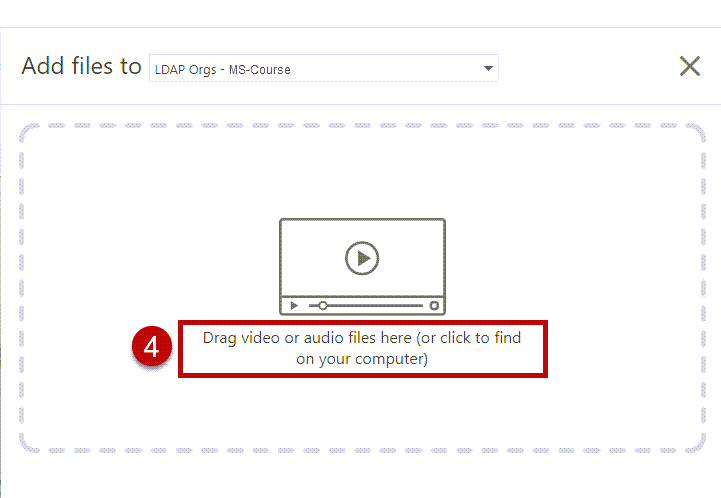
Note: The uploading process may take a few moments to finish, based on the size and amount of files.