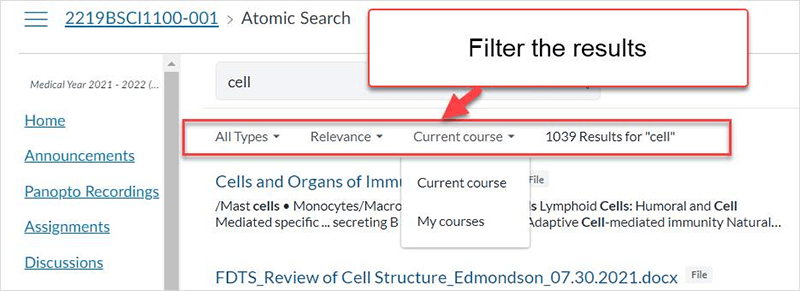Canvas Atomic Search
Atomic Search is a fully integrated search tool within our Canvas Learning Management system. Users can use keywords or phrases to search across courses they enrolled in. The results can be filtered by “Current course or My courses,” “Relevance or Recency,” and types of contents in the Canvas course. For questions and concerns, please contact [email protected]
How to Conduct a Search
- Login to the Canvas course
- Locate the Search link on the left menu on the screen > Enter keywords or phrases
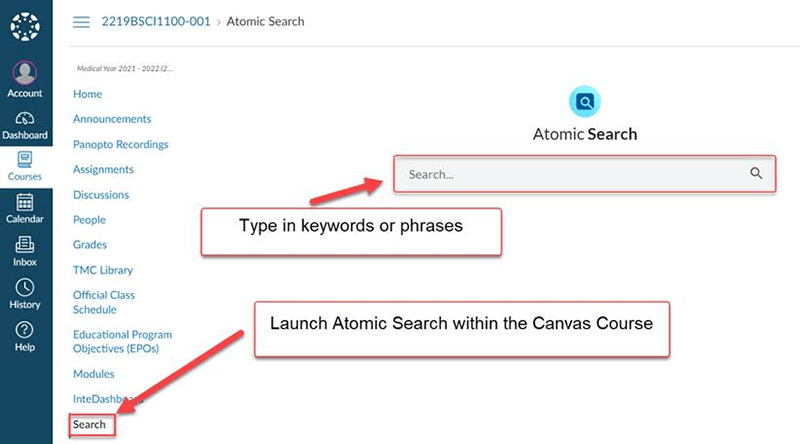
- Filter the results by types of content, “Relevance or Recency” or “Current course or My courses”