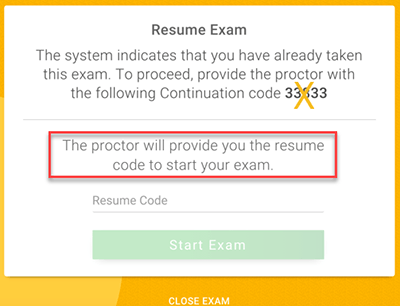ExamSoft Computer Freeze
Do not exit the exam.
- Turn off the computer — press & hold the power button for about 10 seconds.
- Restart computer.
- When the ‘Resume Exam’ window appears, select the “Resume” button.
- Student may be prompted for a resume code.
- Do NOT use the code provided on the screen.
- The correct code will be provided by the exam coordinator with the exam password.