Poll Everywhere Instructions
Log In to the Smartphone App
- Download the Poll Everywhere app to your smartphone:
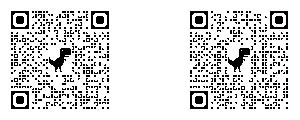
- Tap the Log in button at the lower right corner of the screen
- Enter your UTHealth Email ([email protected])
- Choose “Log in with UTHealth McGovern Medical School“
- Use your UTHealth credential to log in
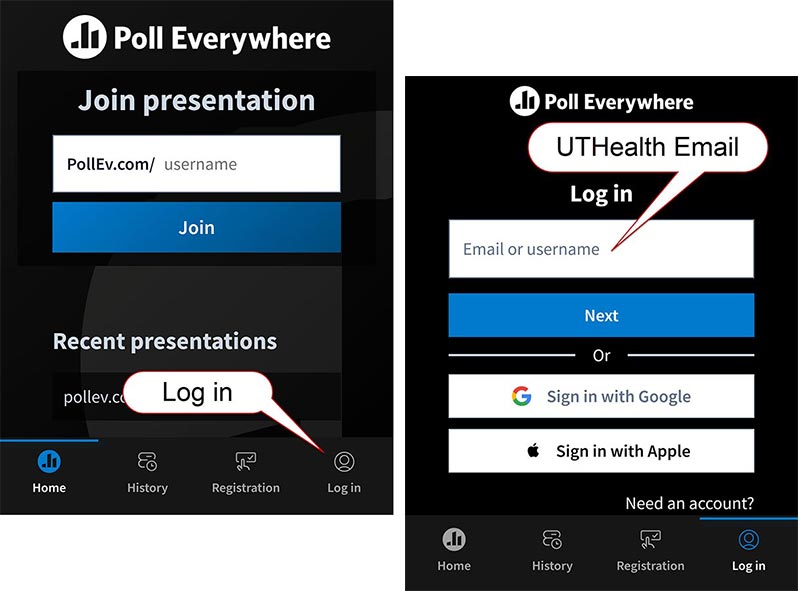
Log In to the Website
- Go to https://www.pollev.com/ (Links to an external site.)
- Click the Log in button at the top right corner of the screen then use your UTHealth credentials to log in.
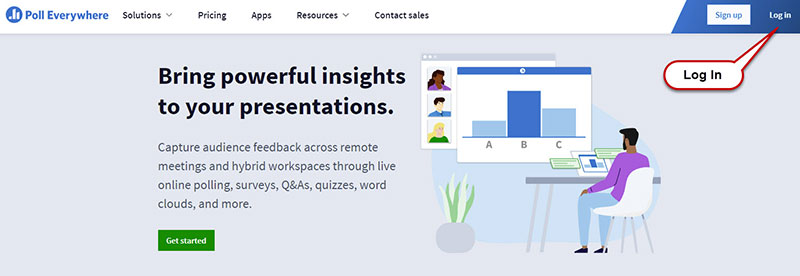
Questions?
Please email: [email protected] or contact Poll Everywhere directly at [email protected] or call 800-388-2039 (7AM-7PM)