UTH-Share Login Remotely
Login to UTH-Share Drive from outside the University Intranet
- Open an internet browser (Google Chrome is recommended) and log out of any personal gmail or google accounts.
Note: First-time user, please sign up for UTH-Share
- Go to: http://drive.google.com/
- Enter your UTH-Share username ([email protected], i.e. [email protected]) in the email or phone box then click next.
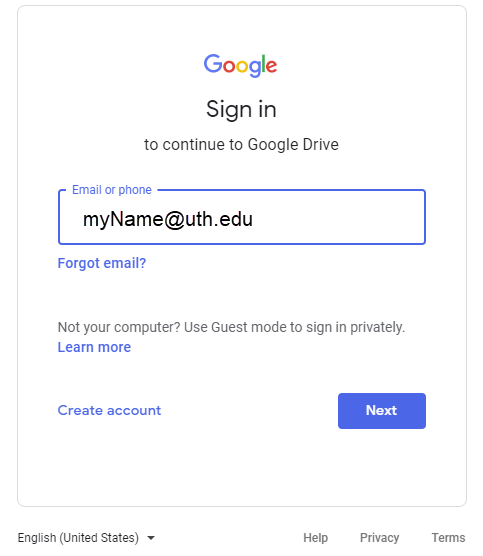
- This will take you to the UTH login screen. Log in with your UTHealth credentials.
- Follow the instructions on the next screen for Duo Two Factor Authentication.
- Your UTH-Share drive will open.