Webex Login Instructions
- Go to UTHealth Webex at https://uthealth.webex.com > click on Sign In.
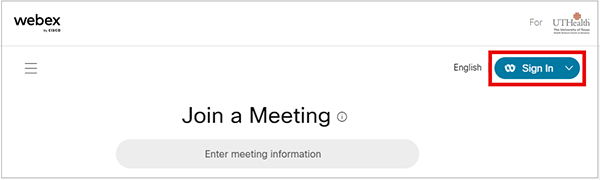
- On the account screen, enter or select your UTHealth email account.

- On the password screen, enter your UTHealth password.
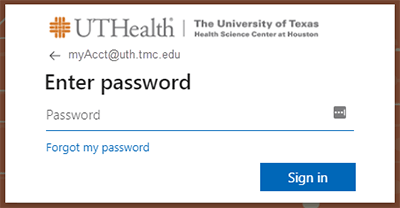
- On the stay signed in screen select Yes. The next screen will be you Webex Personal Room.