InteDashboard – Teacher
InteDashboard is a Team-based Learning management tool for IRAT, TRAT, Applications and Peer Evaluation activities.
How to Access InteDashboard
Option 1: You will receive an invitation from the course coordinator, so you can login through InteDashboard at https://v3.intedashboard.com/login
Option 2: Login through Canvas
- Login at https://www.uth.edu/canvas/
- Click on the course name
- Locate the InteDashboard link on the left menu on the screen. Chose the Account Admin role:
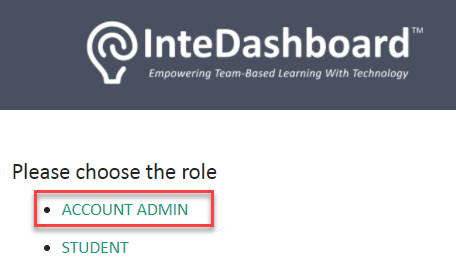
- You will be automatically sent to the InteDashboard admin page
Resources