Instructional Resources
The collection is developed is in conjunction with the faculty and is correlated with curricular offerings of the Medical School. Included are print and audiovisual resources, clinical simulations, web-based resources, required and recommended core textbooks. The collection also includes clinical simulators, USMLE study aids, course syllabi, and faculty reserves.
Core Texts

Required & Recommended Textbooks
Most print versions are available for use in the LRC and for checkout or online access from the TMC Library.
The SonoSim® Ultrasound Training Solution

SonoSim® Ultrasound Training Solution is comprehensive and yet easy-to-use ultrasound training solution. The laptop computer-based platform provides freedom to learn anytime-anywhere. It provides extensive didactic teaching, hands-on training and knowledge assessment on a variety of topics. Easy Way to Learn Ultrasonography®
Available 24/7 in LRC. See staff for additional help.
MobilePDR

App for mobilePDR: Free to Health Sciences Libraries, Students and Faculty. Drug information app from PDR, publisher of Physicians’ Desk Reference – source for drug prescribing information. Read further details about the app.
Instructions for downloading app to Apple or Android device
1. Go to PDR.net/mobilePDR
2. Click App Store or Google Play to install
3. Open app on your device
4. Tap “create account”
5. Tap “skip this step”
6. Enter requested information and submit your registration
Auscultation Manikin

The SAM (Student Auscultation Manikin) gives medical students practice in listening to the heart, bruit, breath, and bowel sounds. A carotid pulse is also discerned with every heart sound to assist in the identification of the onset of systole. The sounds are accessed through a laptop interfaced with the manikin, and as many as six sounds may be played simultaneously, allowing the heart and lung sounds to be heard by moving the stethoscope as one would on a normal patient. A phonocardiogram of each sound is displayed on the computer screen.
Lecture Video Streaming
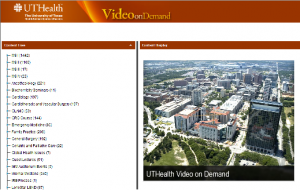
Interactive Video Services records and broadcasts many classroom events, including first two years’ of course lectures given as part of the Medical School curriculum. The students are able to view these soon after a lecture is given through video streaming either in the LRC or from a remote site. In addition, several special events are also recorded such as the Grand Rounds, Clinical Research Curriculum, guest lecturers for various departments, and special lecture series such as the Dean’s Lectures and President’s/Dean’s Town Hall Meetings.
Online Resources on LRC Computers
These instructional resources may be accessed through a link on the desktop to Educational Programs from the any computer in the LRC. A list of the subjects covered is as follows:
Anatomy
Microbiology
Nutrition
Medicine
Neuroscience
Radiology
UpToDate
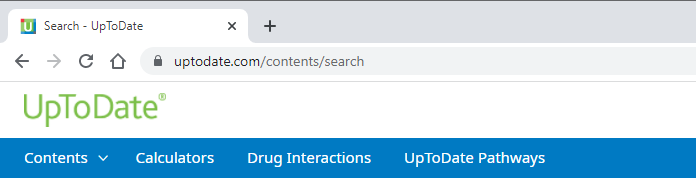
UpToDate is available to all clinicians, staff, residents, fellows, and students at UTHealth and Memorial Hermann at: http://www.uptodate.com/contents/search
Users may access the system via any internal hospital or clinic computer as well through phone/tablet app or from home computer. Once logged in to the UTHealth domain, users will be able to register with UpToDate, receive their UN/PW from UpToDate and activate the mobile app with it. While in the UTHealth domain, UTHealth employees and students can just click on the login/register button to set up UpToDate.
Register for a username and password to get mobile app for iOS, Android or Windows 8 devices. To register an account, visit: https://www.uptodate.com/login-register
To access from the web, visit : http://www.uptodate.com/contents/search
For iPhone App, visit: https://itunes.apple.com/us/app/uptodate/id334265345?mt=8
For Android App, Visit: https://play.google.com/store/apps/details?id=com.uptodate.android&hl=en
For Windows App, Visit: http://apps.microsoft.com/windows/en-us/app/uptodate/8d4b67a6-2939-4ac8-b78d-8c8825483511
The TMC Library

The TMC Library serves a consortium of institutions in the Texas Medical Center, including the UT Medical School. All medical students with a valid UTHealth ID badge are eligible to utilize the facilities and services offered by the TMC Library. Library collections are available in print and/or electronic formats, currently providing access to:
- 240 Databases
- 9,195 Electronic Books
- 15,160 Electronic Journals, including 7,155 current subscriptions
- 134,768 Print Volumes (Not Counting Rare Books)
- 198,072 Bound Journal Volumes
- Electronic access is available from library computers