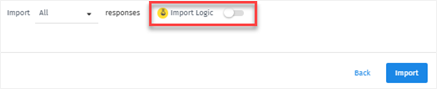QuestionPro Migration – Find Qualtrics API Key and Datacenter ID
Migrating Multiple Surveys via API from Qualtrics
If the API feature is not enabled in your Qualtrics account, please send a request to: [email protected]
To get the API Key (token) and Datacenter Id
- Log in to Qualtrics at: https://uthtmc.pdx1.qualtrics.com/
- Go to the My Account drop-down menu (upper right corner) > Account Settings
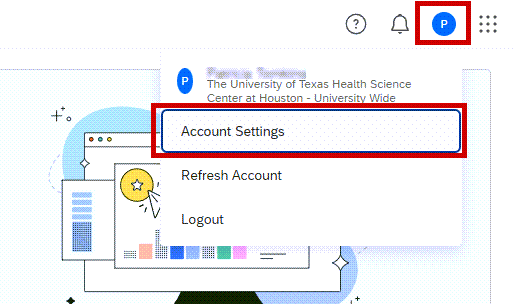
- If this is your first time you will need to select: Generate Token to produce a token. You can then copy and paste the ID and Key in QuestionPro.
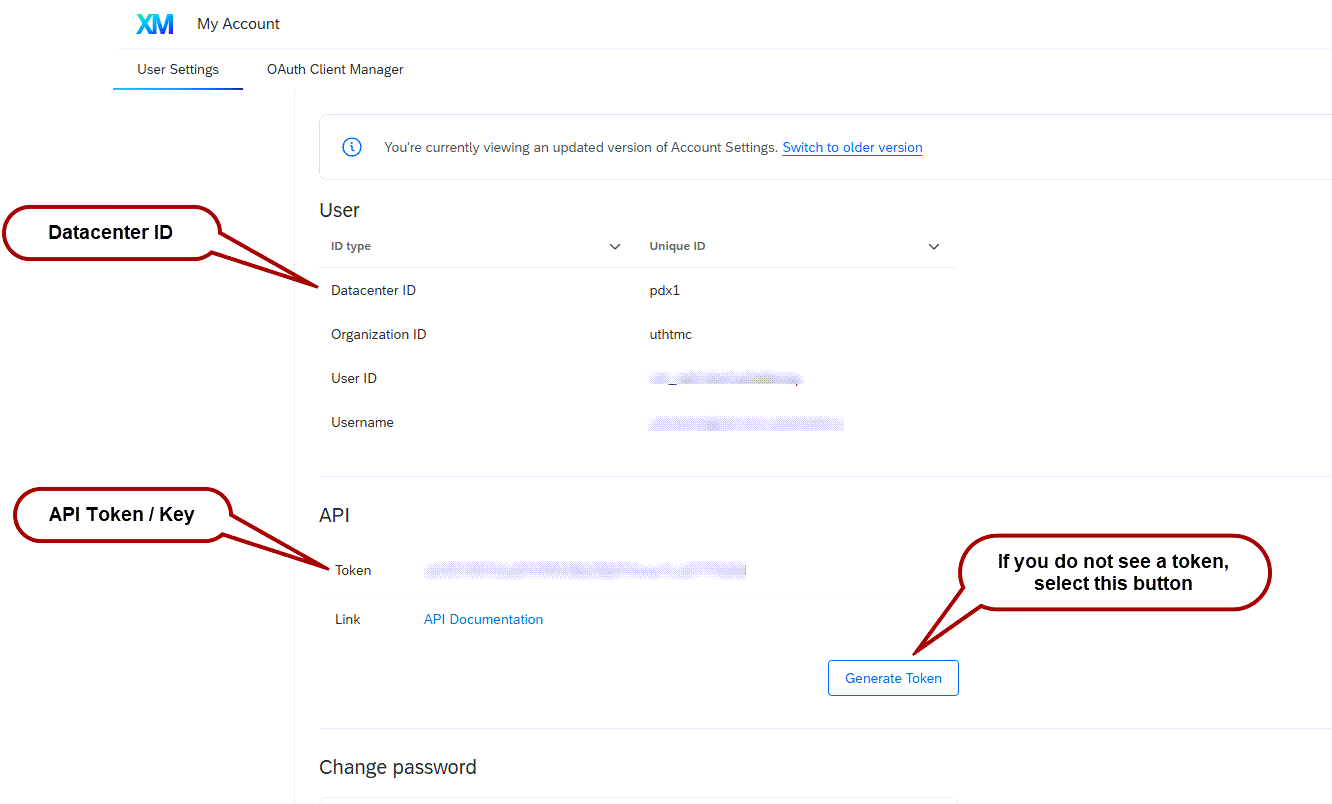
Note: Be sure to enable Import Logic if you used logics in the Qualtrics survey.