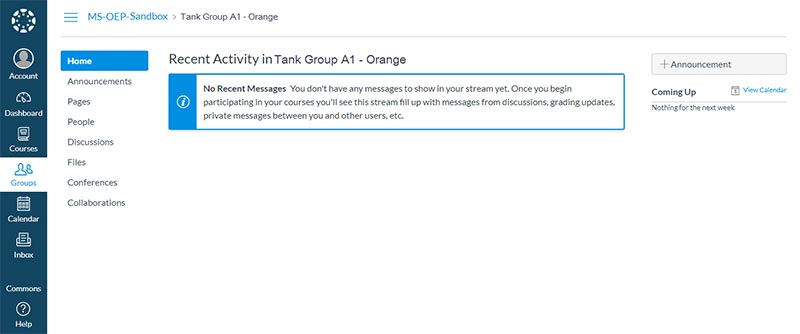Canvas – Groups
Canvas is also where you go to find who is in your group for a particular activity. Click People in the left hand menu.
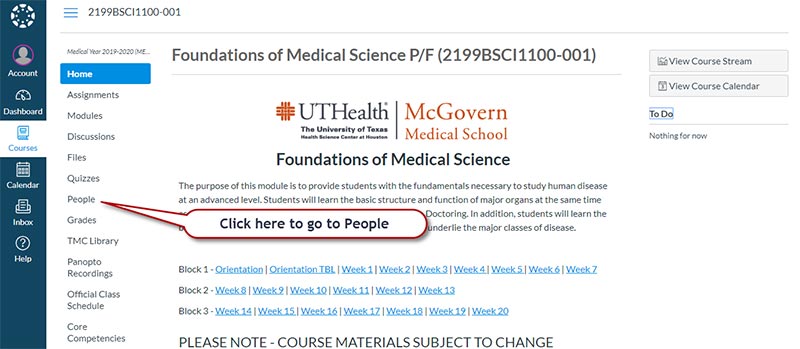
Under People you will see all the assigned groups.
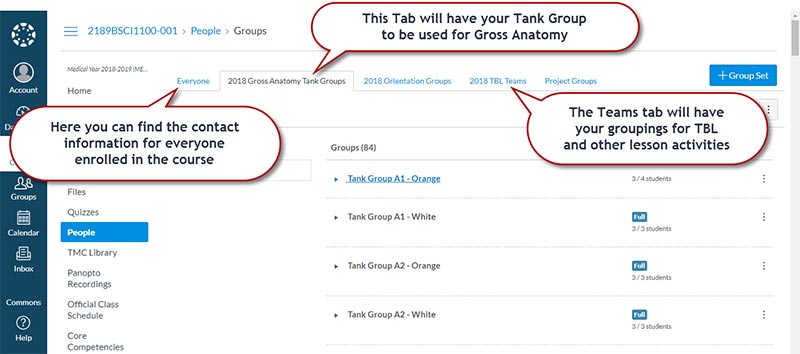
Group Canvas Site
You can quickly go to any group assigned to you in Canvas by choosing Groups from the left hand menu. Click on the name of the group to go to the group’s private Canvas site. You can use the group’s Canvas site to communicate and share files with other members of your groups.
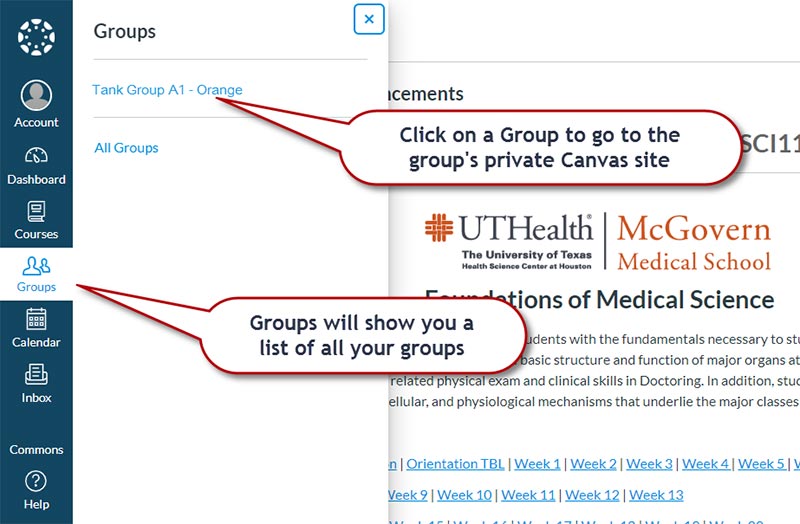
Only the members of the group can access the group’s Canvas Site.