Canvas Scheduler
The Canvas Scheduler feature allows students to sign up within a block of time created by the teacher.
- Log into Canvas at https://uth.instructure.com/
- In the left Canvas Global Navigation, click the
 link
link
- In the right Calendar sidebar, click the Find Appointment button
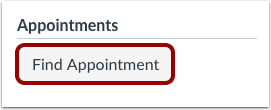
- Select the Course
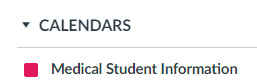
- View the appointments available for the course. Faded time slots indicate the time slot has been reserved
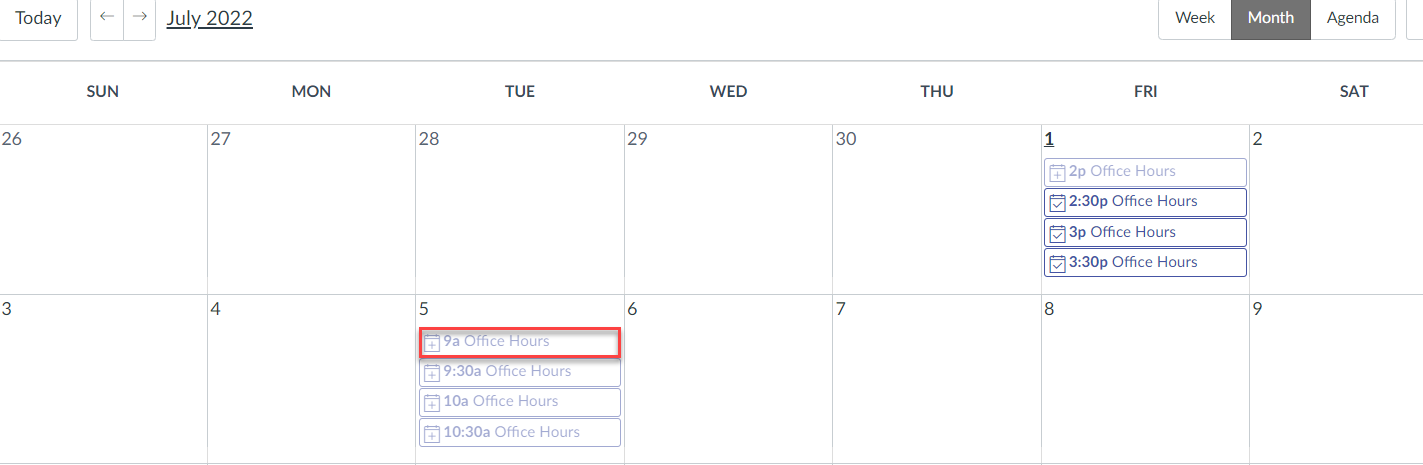
- In the Calendar, click the time slot you want to reserve
- On the pop-up window, click Reserve
- Click
 at the bottom right of the screen to Download the Canvas Calendar to your device
at the bottom right of the screen to Download the Canvas Calendar to your device