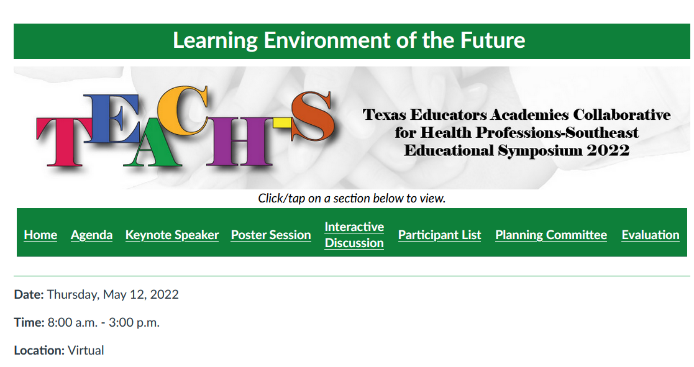TEACH-S Canvas Course Registration
Please go through the registration, and log in to the Canvas Catalog course which includes details about the plenary speaker, workshops, and posters.
- Go to the TEACH–S Registration Page > Click on Enroll
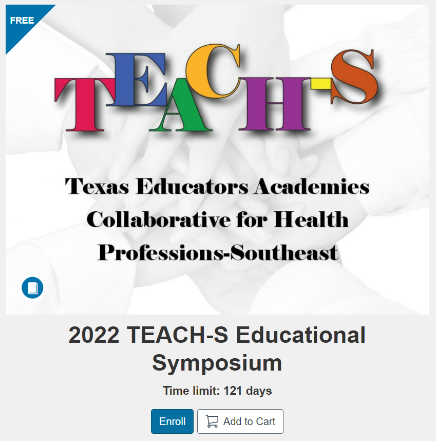
- Create an account with your email > Click Register New Account
UTHealth Users: UTHealth Canvas Catalog system is different from the regular UTHealth Canvas system. If you do not have an account for the Canvas Catalog system, you must register for a new account with your UTHealth email in the UTHealth Catalog system.
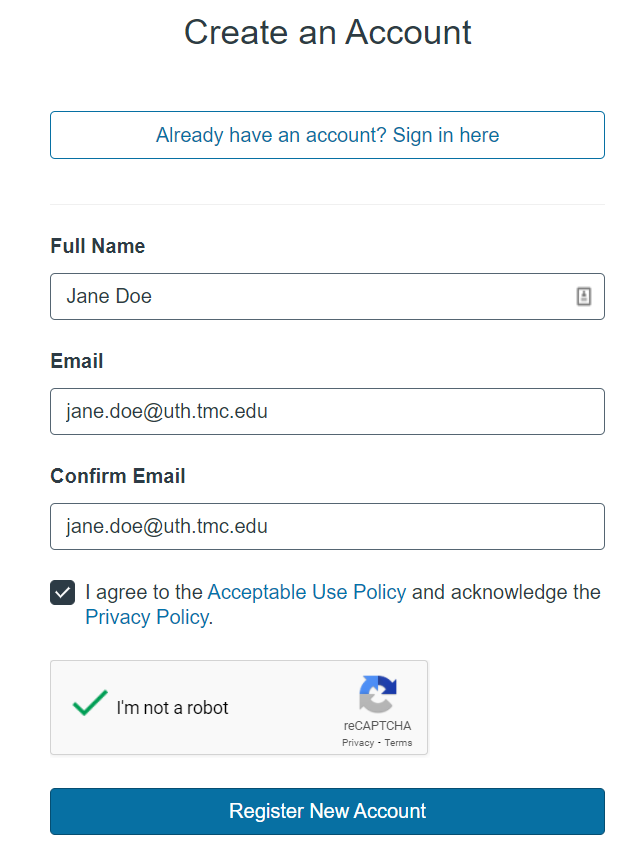
- On the Checkout screen, click on Enroll
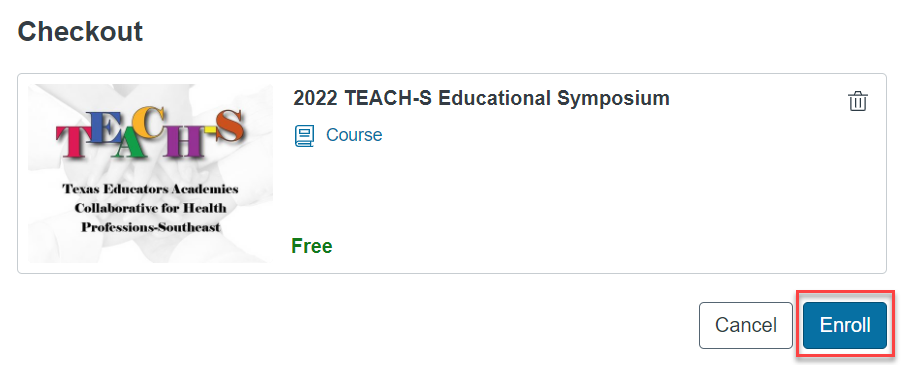
- You will see the enrollment confirmation page. Do NOT click on the Go to Courses yet because you need to first set up your login information.
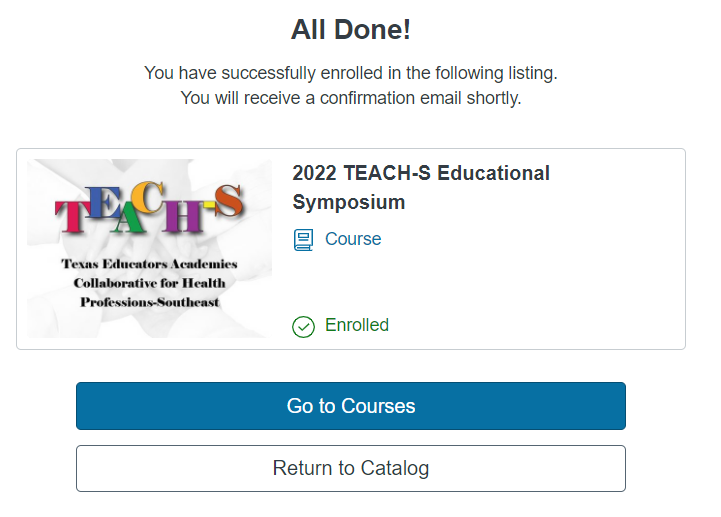
Finish the registration process by expanding the section below that aligns to your status.
- Go to https://apps.uth.edu/catalogtools/pages/passwordReset.xhtml, enter your UTHealth email > click Continue …
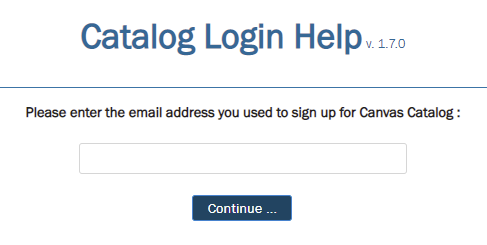
- On the next page, click on Click Here to Log in to CANVAS
- Once you logged in, you will see the TEACH-S course on the Dashboard. Click on the course logo to view the course content
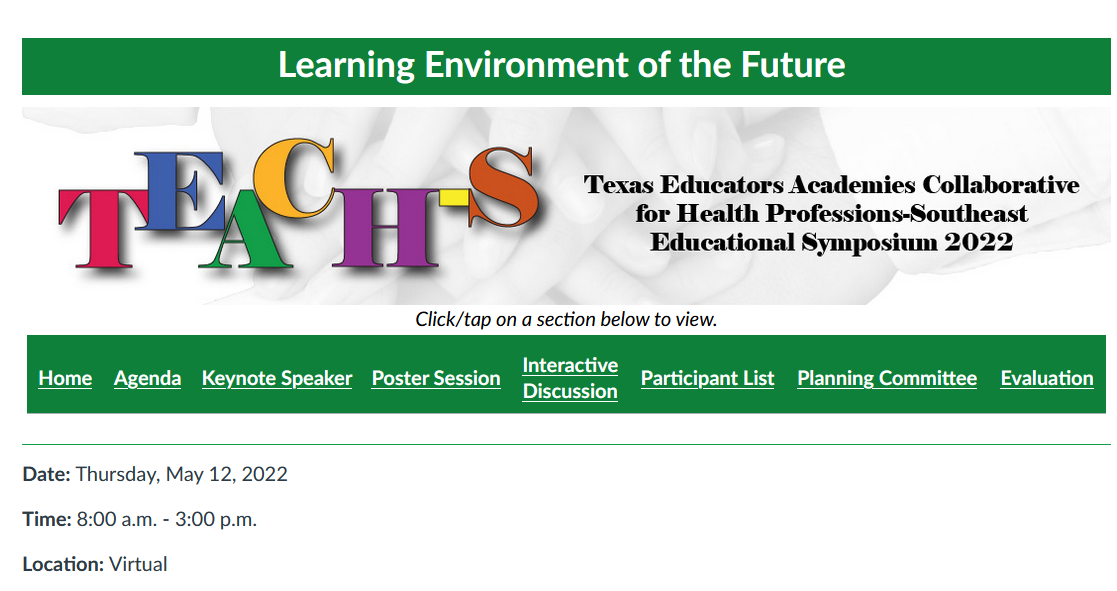
- Go to your email, and open the Welcome to Catalog message > Click Complete Registration
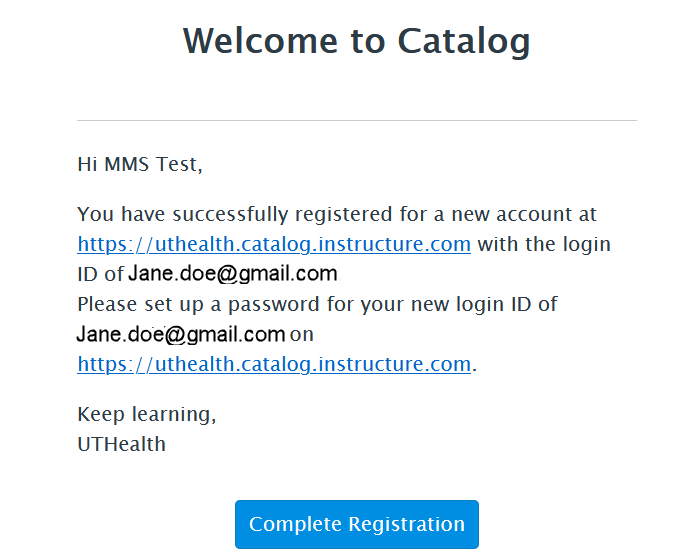
- On the Welcome Aboard screen, set up your password for the Canvas Catalog system and click on Register

- On the Catalog dashboard, click on Go TO Course
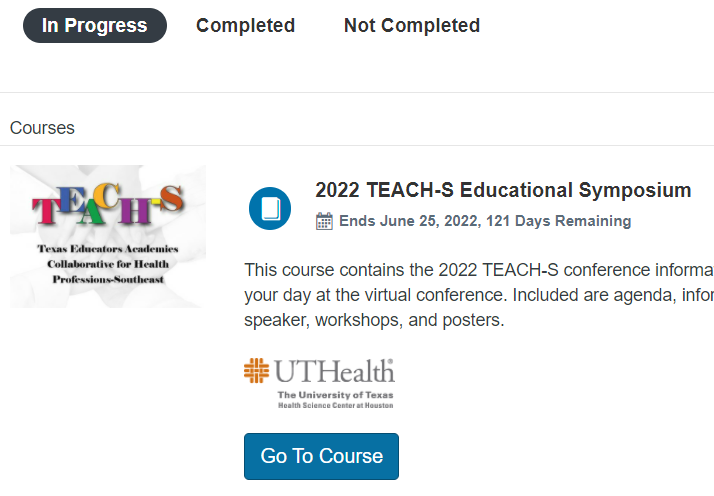
- You should see the course homepage