Switch to Zoom for Government in Zoom Workplace (Desktop version)
UTHealth recently signed a new contract with Zoom, and all Zoom users must migrate from the commercial version of Zoom to the Government version by the end of August 2025. If you are using the desktop version of Zoom (Zoom Workplace), you will need to switch to the new domain and then log in with your UTHealth account.
To do so:
- Launch your Zoom App by typing in “Zoom” in the search box.
- Go to your profile > Click on Add account from the dropdown menu.
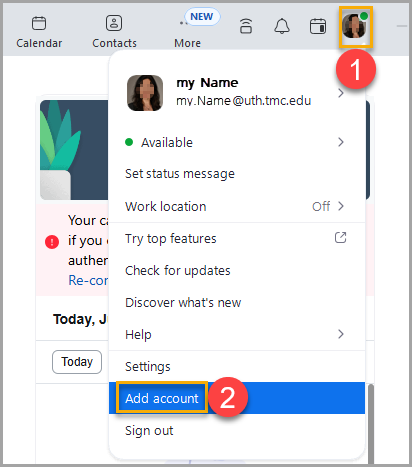
- Click SSO on the next screen.
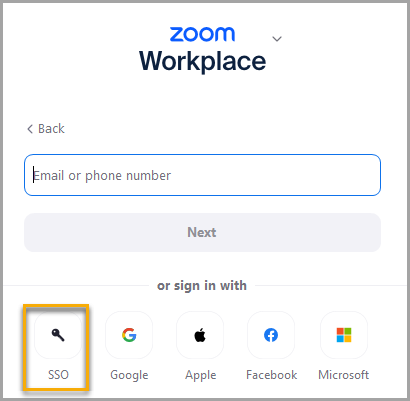
- Click the dropdown arrow, and switch to uthealth. Zoomgov.com from the list.
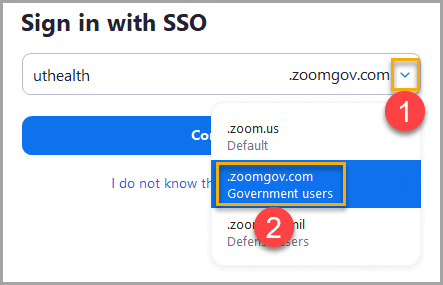
- Enter your UTHealth email and follow the onscreen instructions to log in.