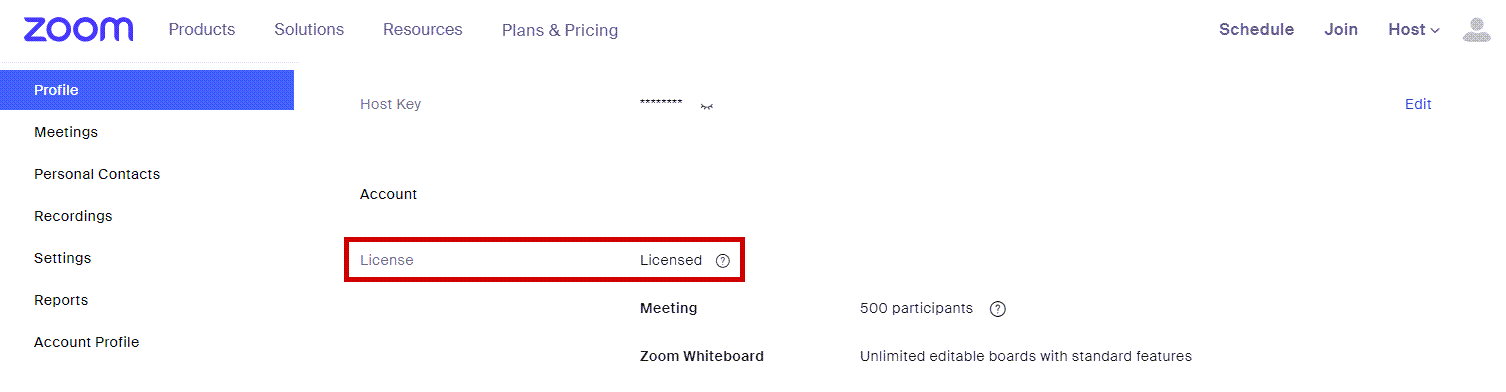Configure UTHealth Account
- Click on Sign in
- Enter your UTHealth email and password to log in. If prompted to update account information, choose “Consolidate Into Account.”
- Once you logged in, please verify your account by going under “Profile” > Under License, you should see “Licensed:”